 Dynamic Timestamped Notes
Dynamic Timestamped Notes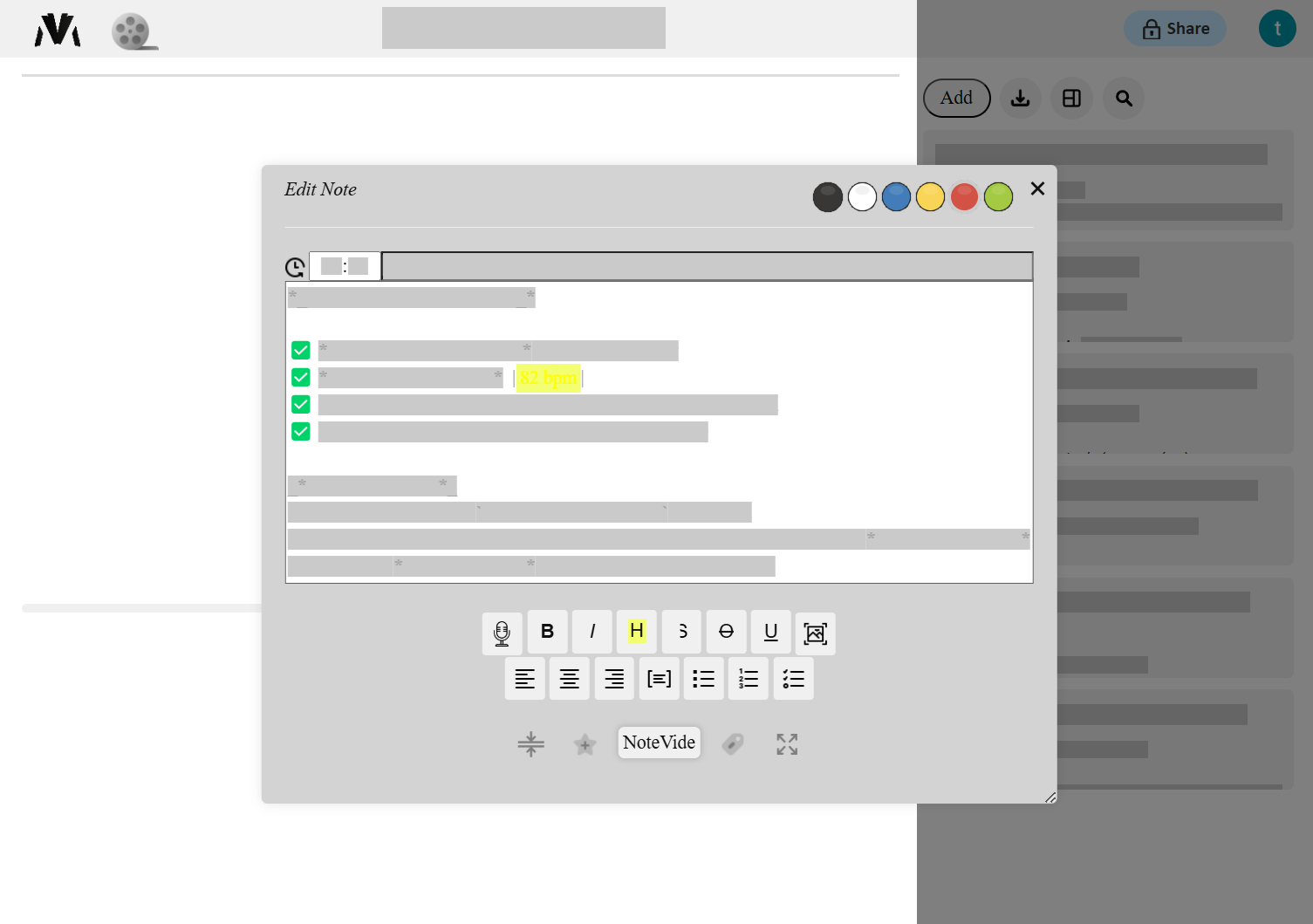 Advanced Note Editor & Multimedia Integration
Advanced Note Editor & Multimedia Integration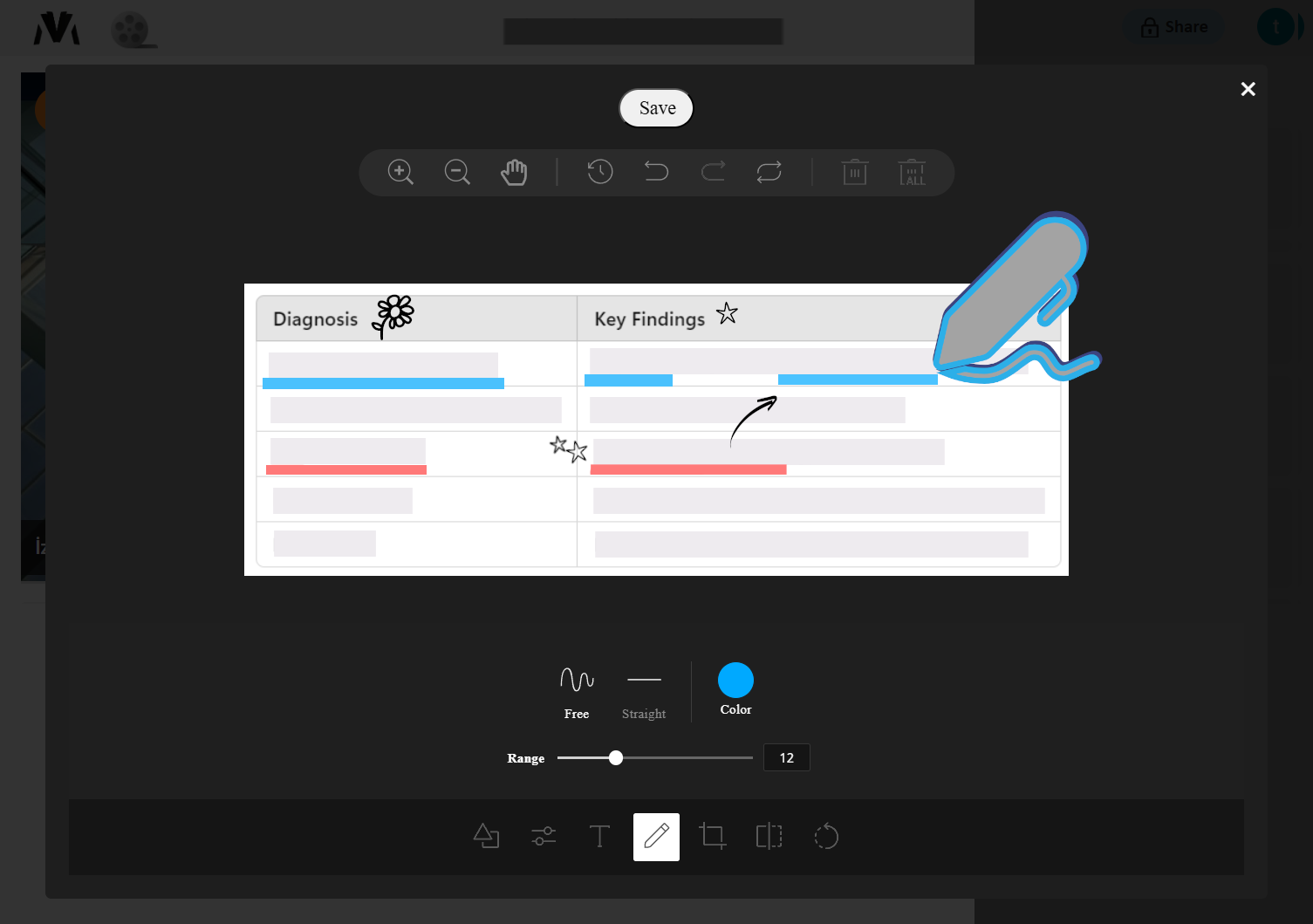 Image and Drawing Tools & Draw on Video
Image and Drawing Tools & Draw on Video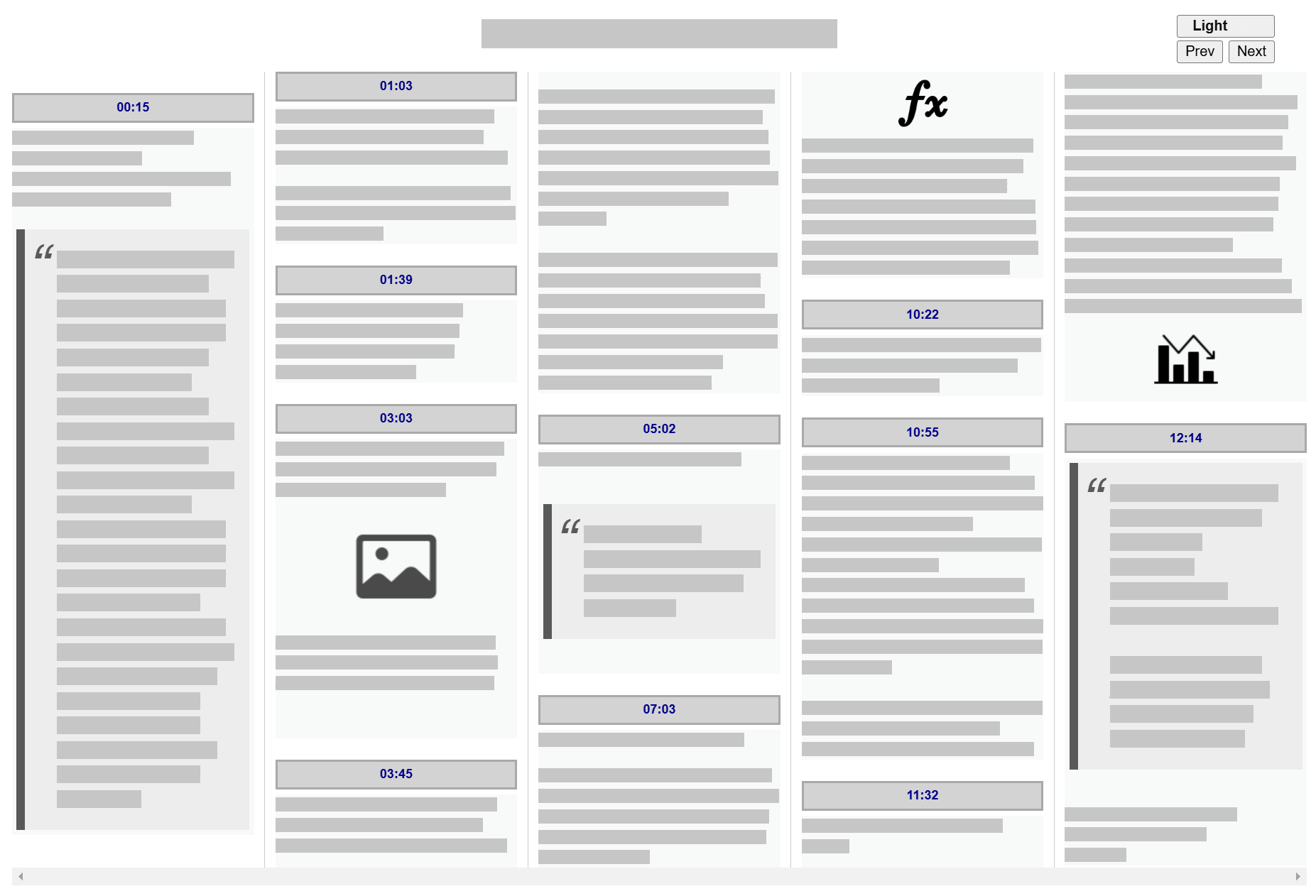 Print and Export Notes
Print and Export Notes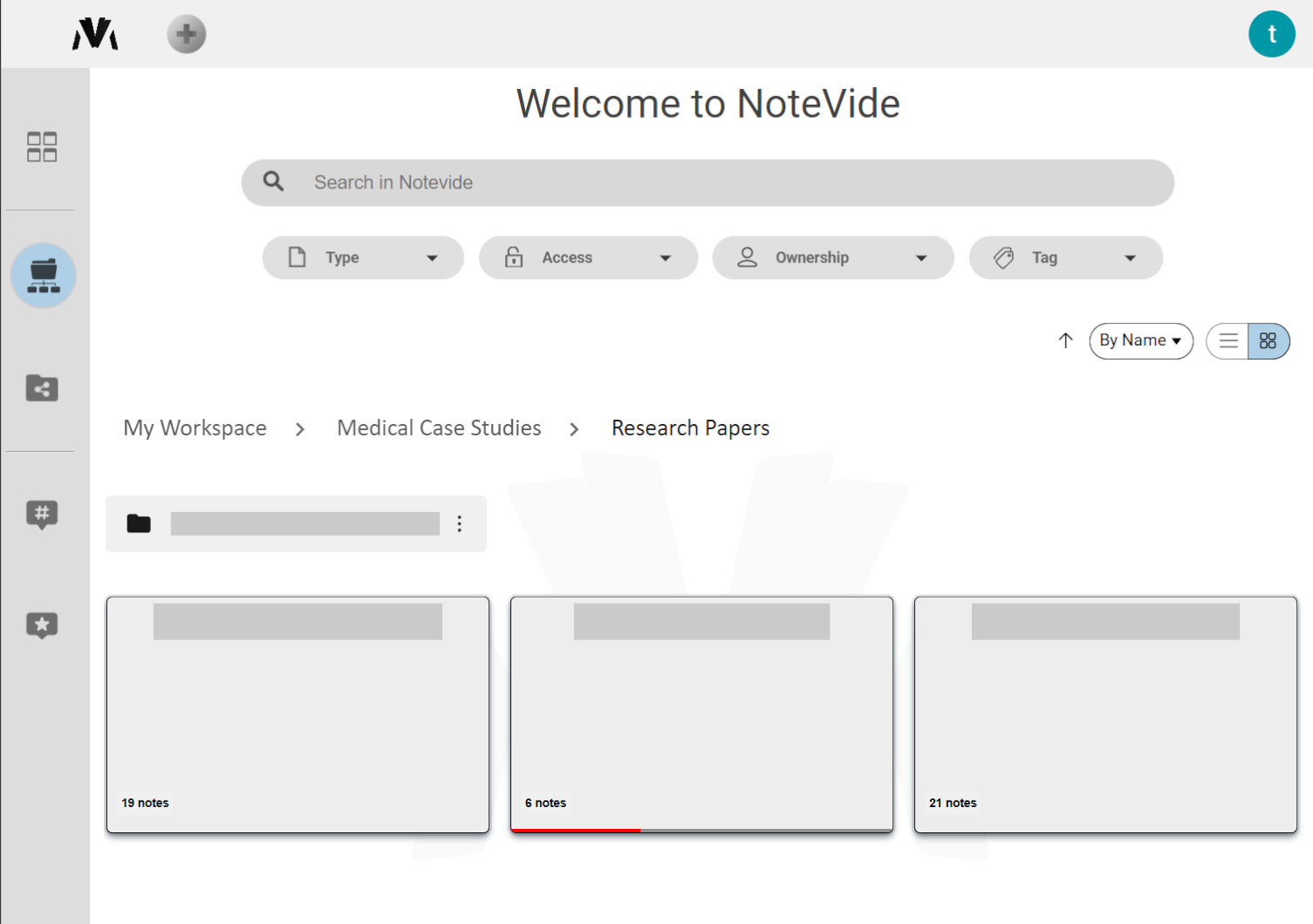 Organizational Tools
Organizational Tools
Dynamic Timestamped Notes
Never lose track of important moments! Take notes that sync perfectly with video and audio, letting you jump back to key insights instantly. Whether it's a lecture, meeting or tutorial, revisit critical points with a single click.

Advanced Note Editor & Multimedia Integration
Go beyond plain text! Style your notes with bold, italics, lists and spoilers. Insert links, images, code blocks and even tables. Record audio memos or generate data charts—all within a powerful, distraction-free editor tailored for deep thinking and creativity.

Image and Drawing Tools & Draw on Video
Turn your videos into an interactive canvas! Instantly annotate frames, highlight key visuals and refine images with a full suite of drawing tools. Whether you're a designer, educator or researcher, effortlessly integrate sketches, cloud-synced tablet drawings and real-time notes onto your videos.

Print and Export Notes
Your notes, your way! Export your content in fully customizable formats—PDF, HTML, Markdown or even a moodboard. Whether for professional reports, academic research or creative brainstorming, take your ideas anywhere with a polished and structured output.

Organizational Tools
Stay effortlessly organized! Categorize notes into folders, tag them with hashtags, mark favorites and leverage an advanced search system to find anything instantly. Never waste time hunting for information again—let your notes work for you.

Cloud Sync and Sharing
Seamlessly access your notes anytime, anywhere! Sync across all your devices and share insights effortlessly with friends, colleagues or collaborators. Whether you're working solo or as a team, your notes stay updated and accessible—always.

AI-Enhanced Features
Supercharge your notes with AI! Get automatic summaries, smart insights and mnemonic suggestions to enhance learning and retention. Analyze screenshots, extract key takeaways and let AI assist your workflow like never before.

Advanced
$3
- Access to all features
- Free for students and teachers
- Unlimited notes
Always Free Unlock More with a Subscription.
Students, Educators, and Non-Profits get the Advanced Plan at no cost because knowledge should be accessible to all!
Who Is NoteVide Media For?
Whether you're a student, researcher, content creator or professional, NoteVide Media empowers you to take control of your videos and ideas. Discover how it fits into your world!
Students & Researchers
Study smarter with timestamped notes & AI-powered summaries!
Content Creators & Journalists
Organize ideas, extract key moments, and craft compelling stories.
Professionals & Teams
Track meetings, highlight key discussions & share insights instantly.
Artists & Designers
Sketch ideas on videos and turn inspiration into creations.
Lifelong Learners
Enhance knowledge retention with AI-enhanced note-taking.
Educators & Trainers
Create interactive lessons, annotate educational videos and engage students with visual notes!
Integrate or Go Solo – You Choose!
NoteVide Media is built to stand on its own, with powerful cloud sync, offline access and multi-device compatibility. But that's not all future integrations with top note-taking tools are coming soon!
- Web & Windows Sync: Access notes seamlessly.
- Powerful Export Options: PDF, Markdown, HTML & more.
- Offline Mode: Work anytime, anywhere.
- Future-Ready Integrations: More connections on the way!
